1、按下“win+R”组合键打开运行, 在运行中输入“services.msc”按下回车打开“服务”;
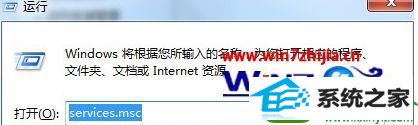
2、在服务界面找到problem Reports and solutions Control panel support 和 windows Error Reporting service 服务,分别双击打开这2个服务;
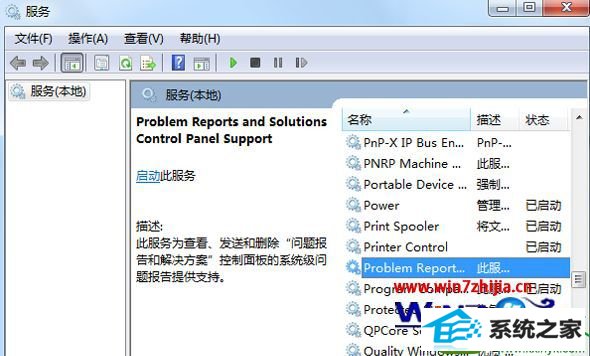
3、分别将启动类型修改为“手动”,然后点击应用,再点击停止,再点击确定即可。如无法禁用,可以转至“安全模式”来禁用。

关于win10系统怎么关闭windows problem Reporting自启动进程就为大家介绍到这边了,如果你有需要的话,可以参照上面的方法步骤来进行操作吧,希望可以帮助到大家。
友情链接:
本站发布的资源仅为个人学习测试使用!不得用于任何商业用途!请支持购买微软正版软件!
如侵犯到您的版权,请通知我们!我们会第一时间处理! Copyright?2021 专注于win7系统版权所有 川ICP备128158888号-8